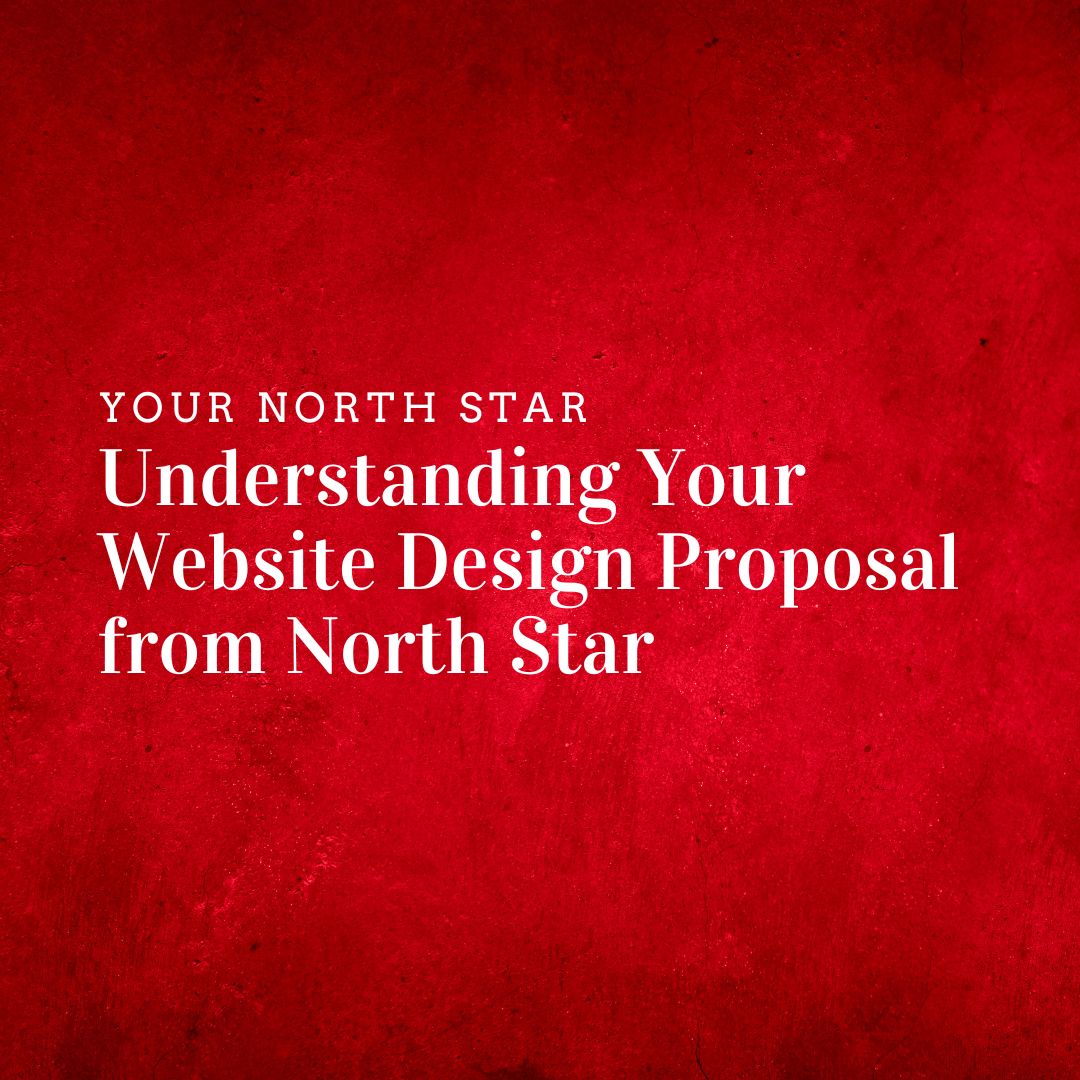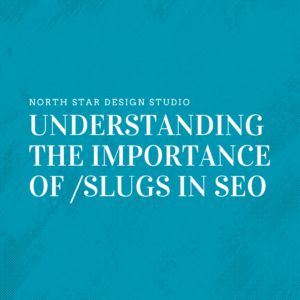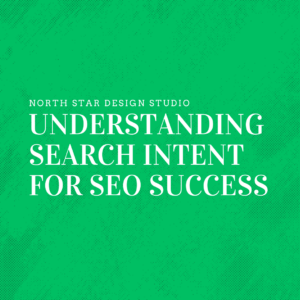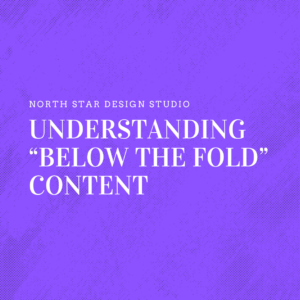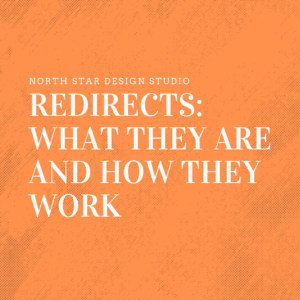Everything you need to know before clicking “Approve”
If you’re reading this, chances are you’re either reviewing your North Star website design proposal or are about to receive one. First of all—congrats! A new website is an exciting milestone. Whether you’re refreshing your brand, expanding services, or launching something brand new, our job is to ensure the process feels transparent and straightforward from day one.
That starts with understanding the proposal itself.
Below, we’ll walk you through each section of your North Star website design proposal. We’ll break it down in plain language, so you can feel confident in your investment and know what to expect every step of the way.
Preview a sample web design proposal here!
📧 How You’ll Receive Your Proposal
Once your proposal is ready, you’ll receive an email from begin@northstardesign.studio, sent via our proposal platform, BetterProposals.io. This email will include a direct link to view your custom proposal and a secure link to make your initial deposit.
Important: Because the email includes links and secure payment options, it may get filtered into your spam, promotions, or junk folder.
Please check there if you don’t see the email within 24 hours of your discovery call or content approval.
Here’s what the email might look like:
If you’re ever unsure whether something is legitimate or have questions about how to access your proposal, don’t hesitate to call us at (203) 243-8383 or email begin@northstardesign.studio.
Section 1: Your New Website
This first section gives you a clear picture of your project scope. It includes the “who, what, and how” of your website:
- Who it’s for: Your business name and your designated project manager or company owner.
- Project Scope Overview: This is your high-level summary of what we’ll be building. You’ll typically see:
- A link to your proposed site map (think: homepage, about, services, contact, etc.)
- A PDF design mockup with a comment feature so you can annotate any last-minute thoughts or preferences.
- A breakdown of the tech stack—all the tools powering your site like the theme, editor, hosting, plugins, chatbot, or caching systems.
- A statement about where your content is coming from: Are we migrating from an old site? Are we crafting optimized content in-house? Are you supplying your own?
- A rundown of any special features, such as:
- Mortgage calculators
- Custom forms (employment, estimates, newsletter sign-ups)
- Chatbots, news tickers, or embedded schedulers
- A note about tutorials and SOPs: If discussed during discovery, we’ll create clear guides for updating your site, training your team, or prepping for turnover down the road.
It will also call out any TBD (To Be Determined) items. These are decisions that won’t affect the overall price but need to be made soon—like choosing between a general or specialized contact form.
Lastly, you’ll find a transparent list of upfront development costs, including:
- The base design and build fee
- Any existing tools or platforms we’ll retain (like your email provider, Zoom subscription, or payment processor)
- Anticipated recurring costs, such as:
- Annual plugin or theme subscriptions (e.g., Elementor, Gravity Forms)
- Hosting fees (monthly or yearly)
- Other third-party tools
We’ll also outline what access we’ll need from you, such as:
- Hosting login
- Domain registrar
- Email provider
- Google Analytics
- Calendar or booking tools
- Stripe or payment platforms
- CMS dashboard (WordPress, Wix, Weebly, etc.)
Section 2: Process & Timelines
We break our process into four main phases:
1. Discovery
You’ve likely already experienced this phase—it includes a 1–2 hour kickoff call and some follow-up emails. During this phase, we define your goals, determine key deliverables, and gather everything needed to build your dream site.
2. Development
This is where we build the bones and body of your site based on the agreed scope. For most business sites (without too many custom integrations), you can expect a 15–25 business day turnaround from project approval.
3. Refinements
This is your moment to give feedback! You’ll review the working site and we’ll make updates. Minor tweaks move us quickly toward launch. More involved changes (or new decisions on your end) may stretch this phase out—but it’s all based on your needs.
4. Go Live
Once your domain is connected (usually on a Monday to give us a full week to troubleshoot), we begin final setup and testing. This may take 1–3 weeks depending on:
- Email connection requirements (MX or TXT records)
- SEO setup
- Analytics integration
- Platform syncing (like CRM tools or booking software)
Total project time: Typically 4–8 weeks from the initial client review.
Section 3: Terms & Conditions
This is the fine print—but written for real people.
We clearly spell out:
- Primary contacts and stakeholders
- Confirmed scope and what we’re delivering
- Revision rounds included in the project (so you know how many rounds of edits are built into your fee)
- Design fees and additional services if applicable
- Payment options:
- Split payment (typically a deposit, then balance due in 45 days or prior to Go Live—whichever comes first)
- Payment plans (divided into 3 to 12 monthly, non-refundable installments)
We also clarify usage rights:
- North Star retains the right to feature your website in our portfolio and marketing materials.
- You get full global usage rights once final payment is received. It’s your site—no strings attached.
Section 4: Your Investment
This is your financial snapshot.
Here, you’ll find:
- Your selected payment structure (as discussed during discovery)
- Line-item breakdowns of:
- Website design and development
- Optional add-ons (keyword research, SEO, content creation, etc.)
- A clear estimate of your total project cost
If you’re not sure what something means, don’t hesitate to ask! Our goal is clarity, not confusion.
Section 5: Approve Proposal
The last section includes:
- A secure link to sign the proposal
- A link to submit your initial deposit
Once both are complete, your project officially moves into the development phase!
Just a heads up:
All recurring costs (like hosting or plugin subscriptions) and future design fees will be billed to the card used for your initial payment—unless you request otherwise. Changing the card on file is simple—just shoot us a quick email.
Wrapping Up
We believe your website should work as hard as you do. And a big part of that is building it on a foundation of mutual clarity and confidence.
This proposal is your roadmap. It outlines everything we’re planning, building, testing, and launching together. It’s not just a contract—it’s a conversation starter and a reference point to keep us aligned throughout the journey.
If you have questions about anything you see, just ask! We’re here to collaborate—not confuse. 😊
Want to preview a sample?
👉 Checkout a Sample of our Website Proposal here
Ready to build something beautiful?
📧 Contact your project manager or email us at info@northstardesign.studio