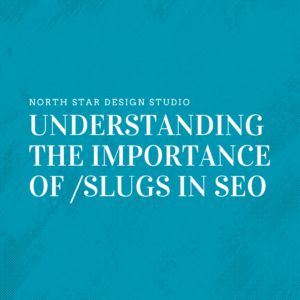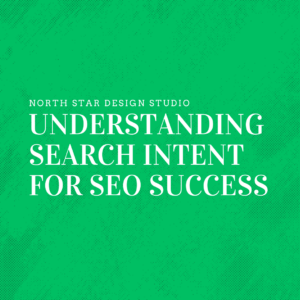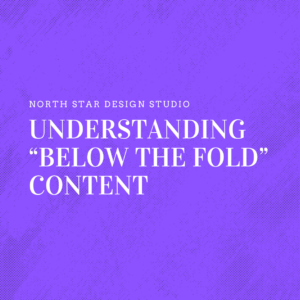Navigating the complexities of SEO can often feel overwhelming, especially when it comes to understanding the subtle yet powerful elements that can make a significant difference in your website’s performance.
One such element is the H1 tag – the first thing both users and search engines usually see on a webpage. It’s common for businesses to overlook this crucial feature, either by not utilizing it effectively, duplicating it, or employing vague phrases that don’t resonate with their target market.
If you’re puzzled by why your website isn’t performing as expected or if you’re new to the nuances of SEO, don’t worry – you’re not alone. Let’s delve into why the H1 tag is a cornerstone of SEO success and how you can master its use to enhance your online presence.

The Importance of H1 Tags in SEO
The H1 tag, often the first thing both users and search engines encounter on a webpage, plays a pivotal role in SEO for several reasons:
- Search Engine Crawling and Indexing: H1 tags help search engines understand the topic and context of your content, which is crucial for indexing.
- User Experience and Engagement: A well-crafted H1 tag can grab a user’s attention and keep them engaged, reducing bounce rates.
- Keyword Relevance: Incorporating relevant keywords in the H1 tag can significantly enhance your search engine ranking for those terms.
Common Mistakes with H1 Tags
Despite their importance, H1 tags are often misused:
- Lack of H1 Tags: Some websites don’t use H1 tags at all, missing out on an opportunity to tell search engines what their page is about.
- Multiple H1 Tags: Using more than one H1 tag can confuse search engines about the page’s main topic.
- Irrelevant H1 Tags: Using vague or off-topic H1 tags, like “We Think Differently,” does not contribute to SEO as it fails to describe the page’s content or target relevant keywords.
Best Practices for Using H1 Tags
To leverage the full potential of H1 tags:
- Ensure Relevance: Your H1 tag should accurately reflect the content of the page and include keywords relevant to your industry and services.
- One H1 Tag Per Page: Stick to a single H1 tag to clearly define the page’s main topic.
- Make It Compelling: The H1 tag should be engaging and interesting to encourage readers to stay on the page.
- Integrate with Overall SEO Strategy: The H1 tag should work in tandem with other SEO elements, like meta descriptions and title tags, to strengthen your overall SEO strategy.

How to Identify Your Website’s H1 Tag
Understanding the H1 Tag on Your Website
Before diving into optimizations, it’s crucial to first understand what your current H1 tag is, if it exists. You might be surprised to find out what your website is communicating to search engines. Here’s how you can identify your H1 tag:
- Using Browser Tools:
- Right-click on your website and select “Inspect” or press Ctrl+Shift+I (or Cmd+Option+I on Mac).
- This opens the developer tools. Here, you can look through the HTML code to find the <h1> tag.
- The text enclosed in the <h1> tag is your current H1.
- Using SEO Quake:
- SEO Quake is a browser extension that provides SEO-related information about the pages you visit.
- Install SEO Quake in your browser.
- Navigate to your website and use the SEO Quake toolbar or panel to review the page’s details.
- SEO Quake will display the H1 tag among other SEO elements.
- Using Google’s PageSpeed Insights:
- Google’s PageSpeed Insights is primarily for analyzing the speed of your website, but it also provides insights into your HTML structure.
- Enter your website’s URL into PageSpeed Insights and run the analysis.
- Review the report, especially the section on contentful paint, which may include details on your H1 tag.
- Consult with Web Development Tools:
- If you have access to web development tools or a content management system (CMS), they often provide a straightforward way to view and edit your H1 tags.

Interpreting the Findings
Once you identify your H1 tag, ask yourself:
- Does it accurately represent the content of the page?
- Is it engaging and likely to capture the interest of your audience?
- Does it include relevant keywords for SEO?
If the answer to any of these questions is no, it might be time to rethink your H1 strategy.
Harnessing the Power of H1 Tags for SEO Success
The H1 tag is more than just a headline; it’s a critical component of SEO that communicates with search engines and users. By using H1 tags correctly, you can significantly improve your website’s search engine ranking and user engagement. As web development professionals, we must recognize the power of a well-optimized H1 tag.