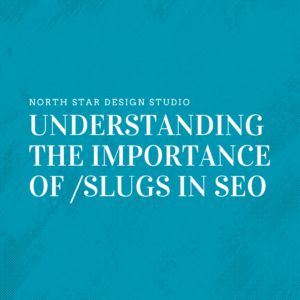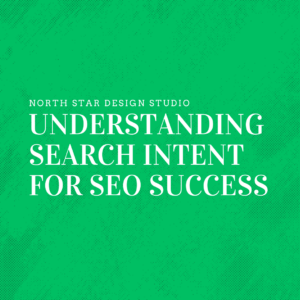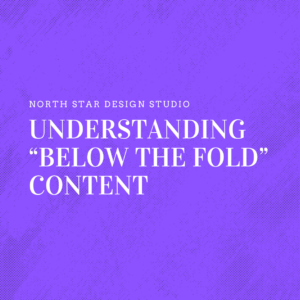Embracing social bookmarking as a part of your website’s design is more than a trend; it’s a strategic choice that elevates user engagement and significantly boosts SEO. This integration is key in a world where sharing and interaction define online success. But what makes social bookmarking a vital element for your website, and how does it enhance both user experience and search engine performance?
By incorporating social bookmarking into your website, you make it easy for visitors to save and share your content across various platforms. This not only increases the visibility of your content but also encourages visitors to engage more deeply with it. Each share or bookmark acts as a nod of approval, extending the reach of your content and opening avenues for new traffic streams.
From an SEO standpoint, social bookmarking can be incredibly beneficial. It’s not just about driving traffic; it’s about signaling to search engines that your content is noteworthy and relevant. This can lead to better search engine rankings, a key objective for any digital marketing campaign.
In this guide, we’ll take you through the necessary steps to integrate social bookmarking into your website effectively. Covering everything from design considerations to content strategy, we aim to help you transform your site into a space that’s not only bookmark-friendly but also primed for user engagement and improved search rankings.
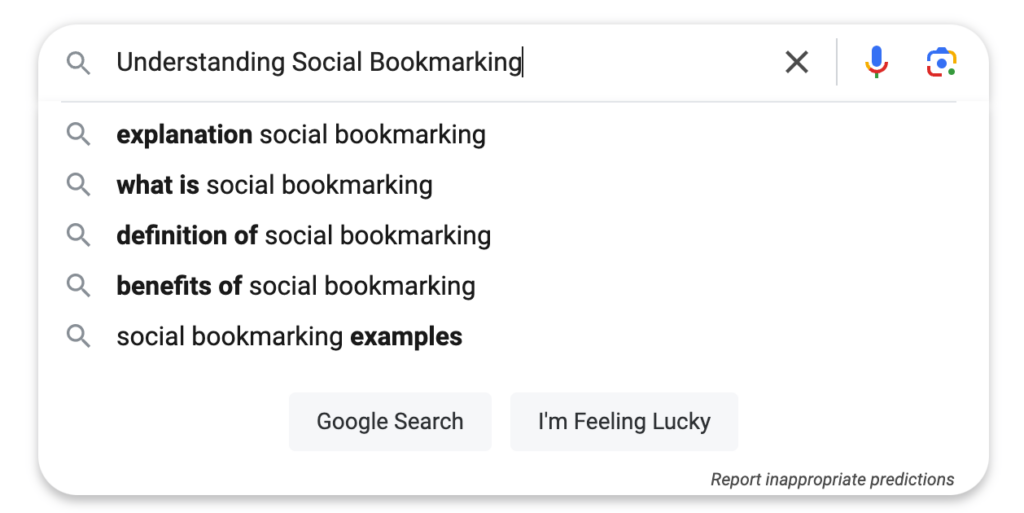
Understanding Social Bookmarking
Before diving into the integration process, it’s crucial to grasp the fundamental concept of social bookmarking and its relevance in the current web ecosystem.
Basic Concept of Social Bookmarking
Social bookmarking is a method by which users save links to web pages that they want to remember or share. These bookmarks are usually public, allowing other users on the same platform to see what others have bookmarked. This method differs from saving a page in a web browser, which is private and limited to a single device. Social bookmarking sites allow users to access their bookmarks from any device with internet access, categorize them using tags, and even discover bookmarks from other users with similar interests.
Why It’s Important for Websites Today
For websites, the implications of social bookmarking are significant. Here’s why:
- Increased Traffic: Social bookmarking can drive traffic to your website. When users bookmark your content and share it within their networks, it exposes your site to a wider audience, potentially leading to increased page views.
- Enhanced Visibility and Reach: Your content’s reach extends beyond your immediate audience. It becomes part of a larger, interconnected community, increasing its visibility and potentially attracting a broader demographic.
- SEO Benefits: Bookmarks on social platforms can influence your website’s search engine ranking. Search engines often consider these social signals as part of their ranking algorithms, viewing them as indicators of content quality and relevance.
- Community Engagement: Social bookmarking fosters community engagement. Users who bookmark and share your content are more likely to be invested in your brand, leading to deeper user engagement and brand loyalty.
- Feedback and Insights: The way users interact with your content on social bookmarking sites can provide valuable insights. Comments and shares can give you a better understanding of what resonates with your audience, helping you to refine your content strategy.
Further Reading: How Social Media Impacts SEO and Search Rankings
In essence, social bookmarking isn’t just a tool for personal content curation; it’s a powerful mechanism for websites to amplify their presence, engage with audiences, and improve their SEO performance. Understanding this concept is the first step in effectively harnessing its potential in your website’s design and strategy.
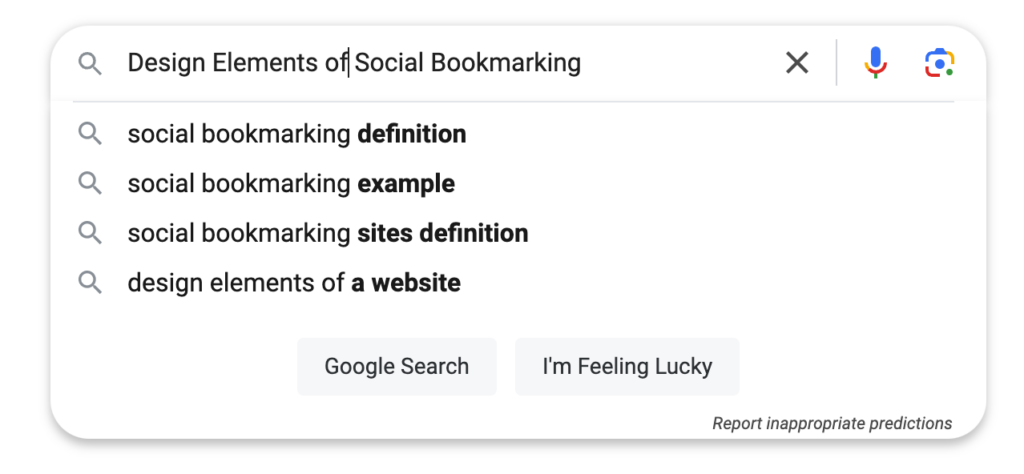
Design Elements for Social Bookmarking
Integrating social bookmarking into your website involves thoughtful design decisions. Here are key elements to consider for effective integration:
Placement and Design of Social Share Buttons
- Strategic Placement: Position your social share buttons where they’re most visible and intuitive for users. Common placements include at the top or bottom of an article, or a floating sidebar that stays visible as users scroll.
- Design Consistency: Ensure the buttons match your website’s design aesthetic. They should be noticeable but not disruptive to the overall user experience.
- Size and Spacing: Buttons should be large enough to be easily clickable, but not so large as to distract from your content. Adequate spacing prevents accidental clicks and enhances usability.
Creating a User-Friendly Layout for Easy Sharing
- Content Accessibility: Organize your content in a clear, logical manner. Readers are more likely to share content that they find valuable and easy to navigate.
- Clear Call-to-Action: Encourage sharing by including subtle calls-to-action near your social share buttons, like “Share this post if you found it helpful!”
- Minimize Clutter: Avoid overwhelming users with too many options. A cluttered page can detract from the main content and reduce the likelihood of sharing.
Ensuring Mobile Responsiveness for Social Sharing
- Responsive Design: With the increasing prevalence of mobile browsing, ensure that your social share buttons and content layout are responsive and adapt well to various screen sizes.
- Touch-Friendly Buttons: On mobile devices, social share buttons should be easily tappable. Consider the thumb-friendly zone for placing these buttons on mobile layouts.
- Fast Loading Times: Mobile users expect quick loading times. Optimize your website’s performance to ensure that sharing functionalities don’t slow down the user experience.
Further Reading: Website Redesign 101: A Complete Guide
Incorporating these design elements into your website not only facilitates social bookmarking but also enhances overall user experience, making it more likely for visitors to engage with and share your content.
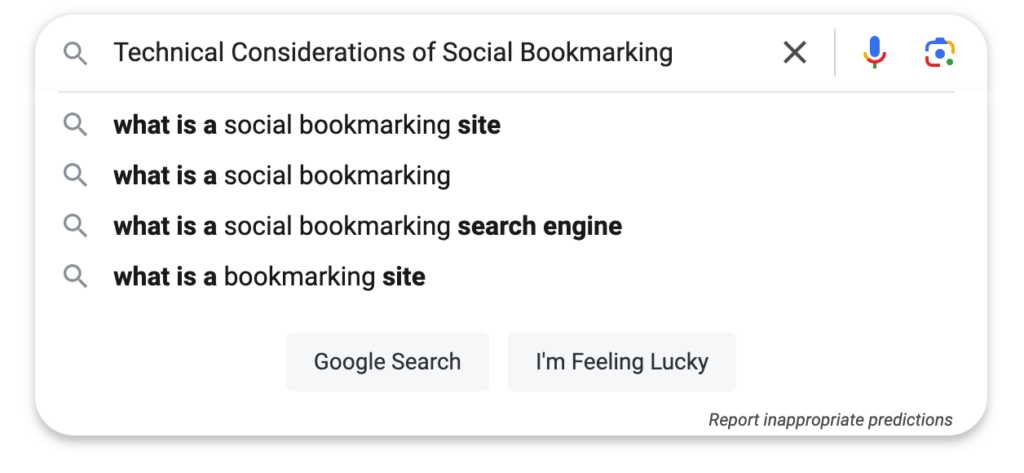
Technical Considerations
To ensure that your website is primed for social bookmarking, there are several technical aspects that need to be addressed. These not only impact the user experience but also play a vital role in how effectively your content is shared and presented on social bookmarking platforms.
Optimizing Site Speed and Performance
- Fast Loading Times: The speed at which your website loads is crucial. Slow-loading pages can deter users from staying on your site or sharing your content. Optimize images, leverage browser caching, and minimize HTTP requests to improve load times.
- Server Performance: Ensure your hosting solution can handle your website’s traffic, especially during peak times. A reliable and responsive server is key to maintaining site speed.
- Minimize JavaScript and CSS: Excess or unoptimized JavaScript and CSS can slow down your website. Use minified versions and ensure that only necessary scripts and styles are loaded.
Using Appropriate Tags and Metadata for Shared Content
- Meta Tags for Social Media (Open Graph and Twitter Cards): Implement Open Graph tags (for Facebook) and Twitter Cards to control how your content appears when shared on these platforms. These tags allow you to specify the title, description, and image that appear in the share preview.
- Descriptive and Relevant Tags: Use tags and metadata that accurately describe the content of your page. This not only helps in social bookmarking sites but also aids in SEO.
- Structured Data Markup: Implementing structured data (like schema.org) helps search engines understand the content of your site better, and can also enhance the way your content is displayed in search results, potentially increasing the likelihood of it being shared.
- URL Structure: Ensure your URLs are clean, readable, and descriptive. This makes them more shareable and user-friendly, both for users and search engines.
Related Services: Website Maintenance Packages
By addressing these technical considerations, you ensure that your website is not only ready for social bookmarking but also optimized for performance and user engagement. This creates a foundation that supports both your SEO efforts and your users’ sharing activities.
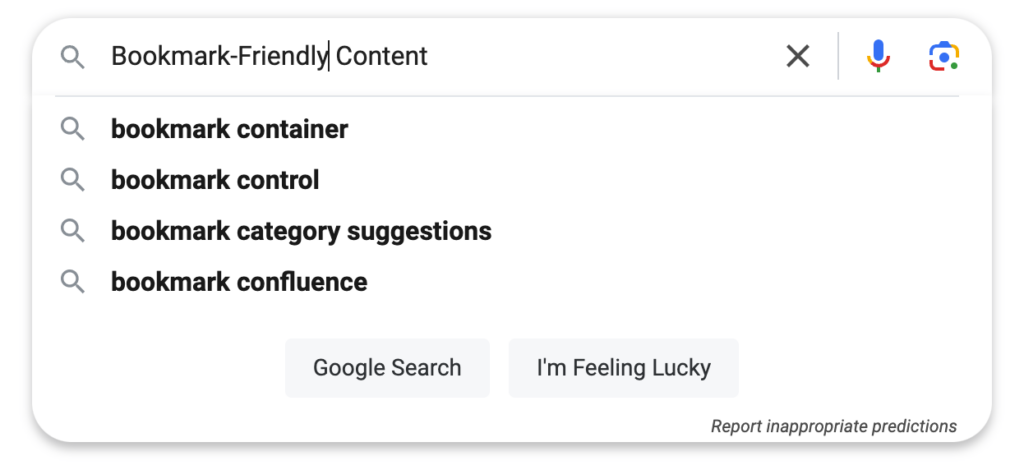
Engaging Users with Bookmark-Friendly Content
Creating content that naturally encourages bookmarking and sharing is an art. Understanding what resonates with your audience and presenting it in an appealing way can significantly enhance the bookmarkability of your content.
Types of Content That Encourage Bookmarking and Sharing
- Informative and Educational Content: Articles that provide value, such as how-to guides, tutorials, and informative blog posts, are often bookmarked for future reference.
- Interactive Content: Quizzes, polls, and interactive infographics engage users and make them more likely to bookmark and share.
- Listicles and Resource Collections: Content that succinctly compiles resources or information in a list format is highly shareable and bookmark-friendly.
- Original Research and Data: Exclusive insights, survey results, or unique analyses offer high value to readers and are likely to be saved and shared.
- Timely and Trending Topics: Content that taps into current trends or news can spark immediate interest and sharing.
How to Create Visually Appealing Content
- Consistent and Clean Design: A visually appealing layout with a consistent color scheme and font style makes content more engaging and share-worthy.
- Use of Visuals: Incorporate images, videos, infographics, and other visual elements to break up text and add interest. Visuals can help explain complex topics more easily and are often shared on their own.
- White Space and Readability: Avoid clutter. Use white space effectively to make content easy on the eyes and more digestible.
- Responsive Design: Ensure your content looks good on all devices. With more users accessing content on mobile, responsiveness is key to keeping it bookmark-friendly.
- Compelling Headers and Subheaders: Use engaging headers and subheaders to capture attention and guide readers through the article. They can also serve as reference points when revisiting the content.
By focusing on these elements, you can create content that not only captivates your audience but also encourages them to bookmark and share, thus amplifying your content’s reach and impact.
Testing and Iteration
To maximize the effectiveness of social bookmarking integration, it’s crucial to continually test and refine these features. This process ensures that they not only work seamlessly but also resonate with your audience.
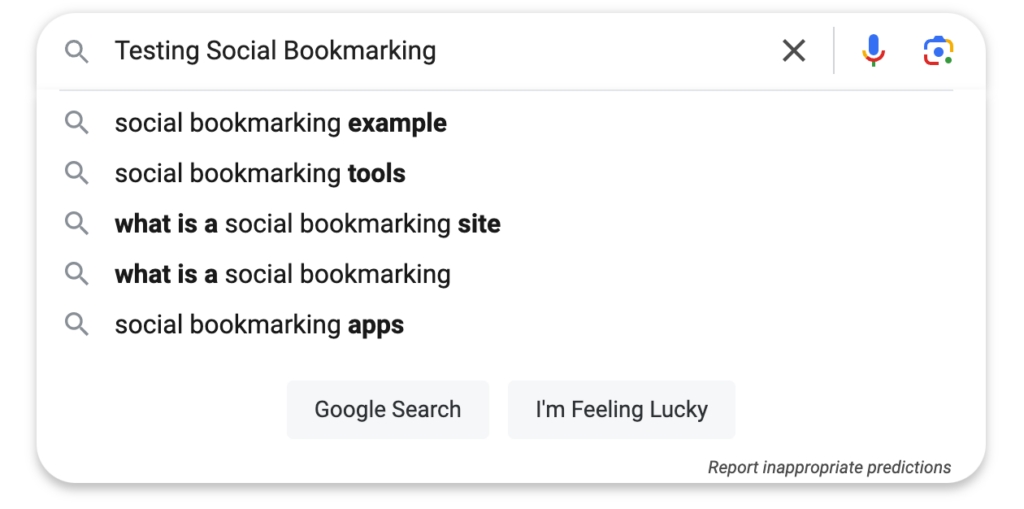
Tools for Testing Social Bookmarking Features
- User Testing Platforms: Utilize tools like UserTesting or Hotjar to observe how real users interact with your social bookmarking features. This can provide insights into usability and user preferences.
- A/B Testing Tools: Platforms like Optimizely or Google Optimize allow you to conduct A/B testing on different versions of your social share buttons and layouts. This helps in determining which design yields better engagement.
- Analytics Tools: Use Google Analytics or similar tools to track how users are interacting with your bookmarking features. Metrics such as click-through rates on share buttons or the number of shares can be particularly telling.
Tips for Iterating Based on User Feedback and Analytics
- Analyze User Behavior: Look for patterns in how users interact with your bookmarking tools. Are they ignoring them? Are certain pages getting more shares? Use this data to make informed changes.
- Gather User Feedback: Direct feedback can be invaluable. Consider surveys or feedback widgets to ask users about their experience with your social bookmarking features.
- Test Incremental Changes: Rather than overhauling everything at once, test small changes and measure their impact. This approach allows you to understand what works and what doesn’t.
- Monitor Trends and Adapt: Stay updated with social media trends and platform updates. What works today might not work tomorrow, so be ready to adapt your strategy.
- Balance Aesthetics and Functionality: While iterating, ensure that any changes align with your overall website design and user experience goals.
Regular testing and iteration based on concrete data and user feedback are key to optimizing your website’s social bookmarking features. This process not only enhances user experience but also ensures that your social bookmarking strategy remains effective and up-to-date.
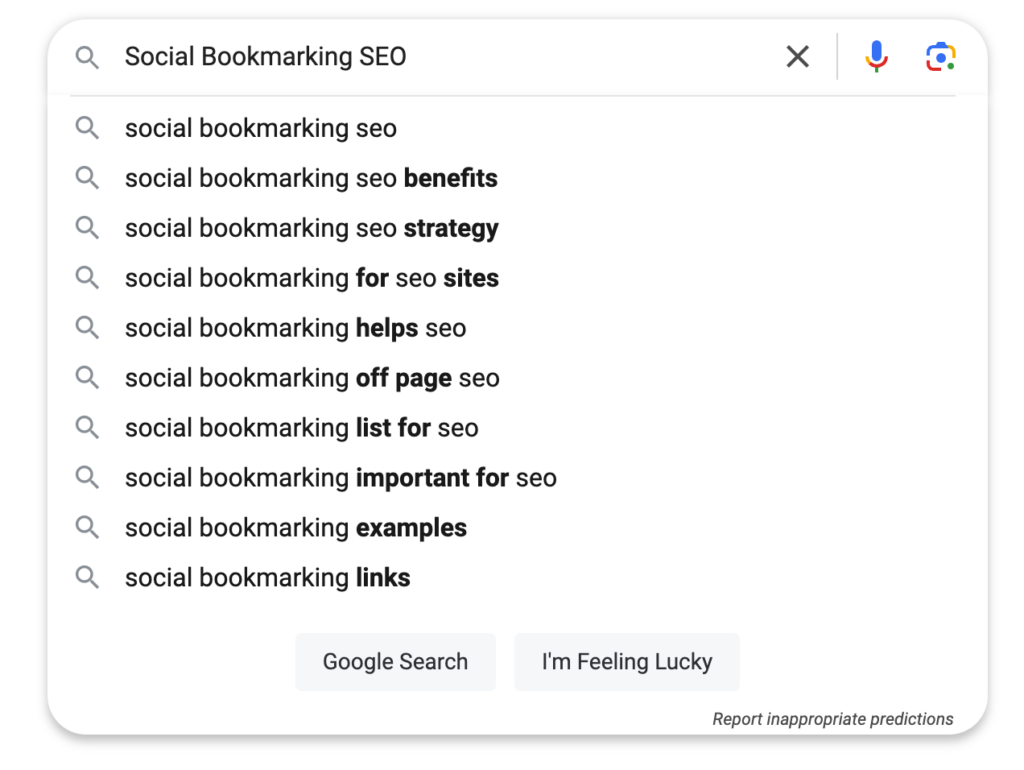
Sealing the Deal: Mastering Social Bookmarking Integration
As we wrap up our journey through integrating social bookmarking into your website, let’s recap the essential steps that can transform your site into a social sharing powerhouse.
We began by understanding the basic concept of social bookmarking and its critical importance in today’s digital ecosystem. Recognizing its ability to increase traffic, enhance visibility, and improve SEO set the stage for our exploration.
In the realm of design, we discussed the strategic placement and styling of social share buttons, the importance of a user-friendly layout, and the necessity of mobile responsiveness to cater to a wide array of users.
On the technical side, we emphasized the need to optimize site speed and performance, and the critical role of using appropriate tags and metadata for shared content to maximize its reach and impact.
We then delved into the content itself, highlighting the types of content that encourage bookmarking and sharing, and shared insights on creating visually appealing and engaging content to captivate your audience.
Lastly, we addressed the ongoing process of testing and iteration, underscoring the importance of using various tools to refine your social bookmarking features and adapting based on user feedback and analytics.
Integrating social bookmarking into your website is not a one-time task, but a continuous journey of adaptation and improvement. As you implement these strategies, remember to keep an eye on the evolving trends and user behaviors. Continuously refine your approach to ensure that your website not only facilitates social bookmarking but also encourages and benefits from it. Here’s to making your content more shareable, engaging, and successful in the ever-interactive world of the internet!