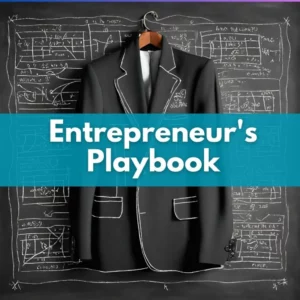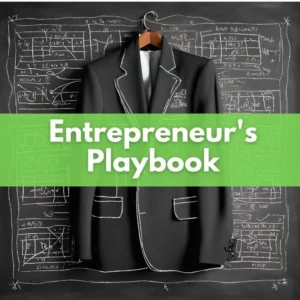In the ever-evolving realm of online business, maintaining a strong digital presence has become nothing short of essential. Google Business Profile offers an array of powerful tools to help you connect directly with your audience.
Among these, the Q&A feature stands out as a valuable resource that can benefit both your business and potential customers. In this blog post, we’ll walk you through the practical steps to harness the Q&A feature on your Google Business Profile, demonstrating how to optimize it effectively.
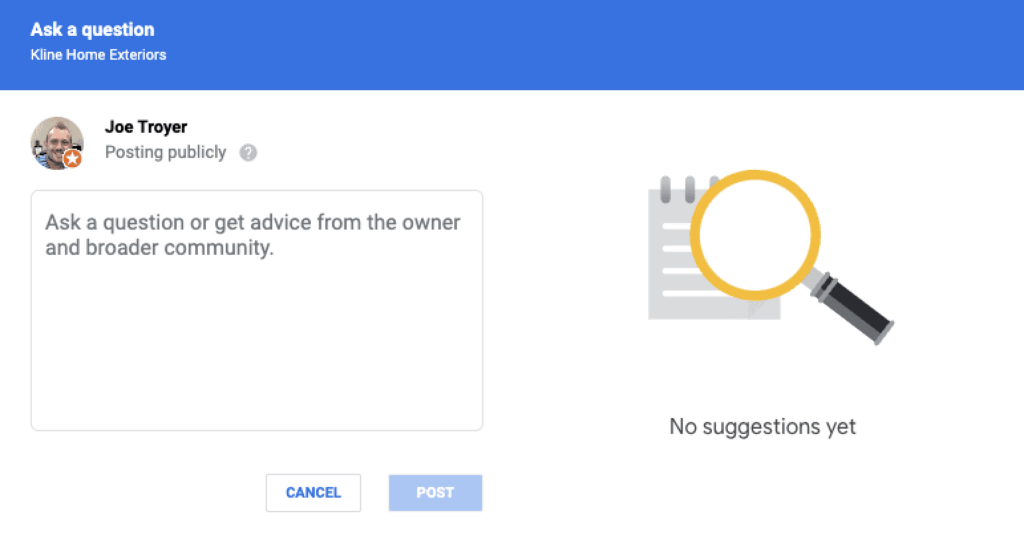
Whether you’re an experienced business owner or just embarking on your journey, understanding and utilizing this feature to its fullest can significantly boost your online visibility and engagement. Let’s dive in and explore how you can leverage this invaluable tool.
Enhance SERP Visibility with These Q&A Section Optimization Tips
Ensuring that your business shines brightly amidst the vast online landscape has never been more crucial. As a business owner, you’re well aware of the significance of a robust online presence, and the gateway to achieving this lies within your Google Business Page.
At the heart of your Google Business Page lies a treasure trove of opportunities, with the Q&A section being a diamond in the rough. This invaluable feature, often underutilized, has the potential to not only connect your business directly with potential customers but also significantly impact your visibility in the sacred realm of search engine results pages (SERPs).
Now, why should you care about this? The answer is simple yet profound: optimizing the Q&A section is your ticket to enhancing your SERP visibility. It’s the practice of turning queries into conquests, where each answer serves as a stepping stone toward your digital triumph.
In this section, we’ll unveil a set of invaluable tips and strategies that will empower you to take charge of your Q&A section, transforming it into a powerhouse of engagement and visibility. From the importance of prompt responses to the art of incorporating relevant keywords seamlessly, each tip is designed to help you shine amidst the competition and grab the attention of your target audience in the vast digital wilderness.
So, as we journey through these Q&A section optimization tips, remember that your business’s visibility in SERPs isn’t just about information; it’s about crafting an online experience that captivates and converts. Let’s embark on this exciting journey, where every interaction in your Q&A section becomes a step toward greater online visibility and customer engagement.
- Frequent Monitoring: Regularly check your Google Business Page for new questions. Promptly respond to any questions that users ask. Timely responses show that you are engaged with your audience, which can improve your online reputation.
- Provide Accurate Answers: When responding to questions, ensure that your answers are accurate and helpful. This not only benefits the person asking the question but also potential customers who might see your responses in the future.
- Use Keywords: Incorporate relevant keywords into your responses. Think about the phrases that potential customers might use to search for your business. By using these keywords naturally in your answers, you can improve your chances of showing up in relevant SERPs.
- Be Professional: Maintain a professional tone in your responses. Even if a question is negative or critical, respond in a respectful and courteous manner. Your responses reflect on your business’s reputation.
- Encourage Positive Reviews: When you receive positive feedback in the Q&A section, encourage customers to leave a review. Positive reviews can improve your overall online reputation and SERP rankings.
- Flag Inappropriate Content: If you come across any inappropriate or spammy content in the Q&A section, make use of the “Flag as inappropriate” option to report it to Google. Keeping the Q&A section clean and relevant is important.
- Ask and Answer Your Own Questions: If there are important aspects of your business that you want to highlight, consider asking and answering your own questions in the Q&A section. This can help provide valuable information to potential customers.
- Leverage FAQs: If you have frequently asked questions about your business, consider creating a dedicated FAQ section within your Google Business Page. This can make it easier for users to find answers to common queries.
- Engage with User-Generated Content: If users post photos or additional information in the Q&A section, engage with this content when appropriate. Thank users for their contributions and provide additional information if needed.
- Consistency: Ensure that the information provided in the Q&A section is consistent with the details on your website and other online profiles. Consistency is key for building trust with both users and search engines.
Recommended Reading: 3 steps to Writing a Great FAQ page for a service-based business website
Unlocking SERP Success: The Power of Keyword-Optimized Q&A Answers

In the ever-evolving realm of online business, the significance of making a lasting impact in the digital landscape cannot be overstated. Within this landscape, your Google Business Page serves as a crucial gateway to potential customers, and the Q&A feature within it stands out as a hidden gem that can propel your online presence to new heights.
In this section, we delve into a game-changing strategy that can elevate your business’s visibility in search engine results pages (SERPs) – keyword-optimized Q&A answers. This approach is far from arbitrary; it’s grounded in the fundamental principles of digital marketing and search engine optimization (SEO).
But why does it matter, you may ask? Well, the answer is clear: Optimizing your responses to questions based on meticulous keyword research has the power to reshape your SERP performance. It’s a strategy that bridges the gap between your business and your potential customers, connecting the two through the language of search.
As we embark on this journey, we’ll unveil the reasons why keyword-optimized Q&A answers can be a game-changer for your online presence. From improved relevance to attracting targeted traffic, from gaining a competitive edge to catering to the rise of voice search, each facet plays a vital role in unlocking SERP success.
So, let’s unravel the potential of this strategy together, understanding not only how it impacts your SERPs but also how it can transform the way your business engages with its audience. It’s time to harness the power of keywords and elevate your online visibility to new heights.
- Improved Relevance: By incorporating relevant keywords into your answers, you make it more likely that your business will show up in search results when users enter those specific keywords. This helps in improving the relevance of your Google Business Page to user queries.
- Higher Visibility: Search engines like Google often consider the content within Google Business Pages when determining search rankings. If your answers align with commonly searched keywords, your page is more likely to rank higher in SERPs for those keywords.
- Attracting Targeted Traffic: Keyword optimization ensures that your answers are aligned with the topics and phrases your potential customers are searching for. This means you’re more likely to attract visitors who are genuinely interested in your services, increasing the chances of conversion.
- Competitive Advantage: If your competitors are not optimizing their answers with keywords, this strategy can give you a competitive edge. It shows that you are proactive in ensuring your content is discoverable and relevant to searchers.
- Voice Search: With the increasing use of voice search, keyword-optimized answers are crucial. When users ask voice-activated devices questions related to your business, having content that matches voice search queries can improve your chances of being featured as a voice search result.
- User Experience: Optimized answers provide clear and concise information, enhancing the user experience. When users find valuable answers that match their queries, they are more likely to engage with your business and potentially leave positive reviews, further boosting your online reputation.

To optimize answers based on keyword research effectively:
- Identify relevant keywords related to your business, services, and location.
- Use these keywords naturally in your responses, making sure they fit contextually and provide valuable information to users.
- Avoid keyword stuffing, as this can harm user experience and your SEO efforts.
While there might not be specific statistics tied to this practice in your industry, keyword optimization is a fundamental SEO strategy that has proven effective in improving the online visibility and search engine rankings of businesses across various sectors. It’s a valuable step toward enhancing your Google Business Page’s performance in SERPs and attracting potential customers.
Don’t Forget Your FAQs
Remember that the Q&A section of your Google Business Page can directly impact potential customers’ perceptions of your business. By optimizing it with accurate, keyword-rich, and helpful information, you can improve your chances of ranking well in SERPs and attracting more customers.
Please note that while these tips are based on best practices in digital marketing, they may not have specific statistics associated with them. Nonetheless, they are valuable strategies for optimizing your Google Business Page’s Q&A section.
Recommended Reading: northstardesign.studio/pro-tips-design-blog/entrepreneurs-playbook-recycle-your-faqs-to-boost-your-google-business-page-and-sm-content/