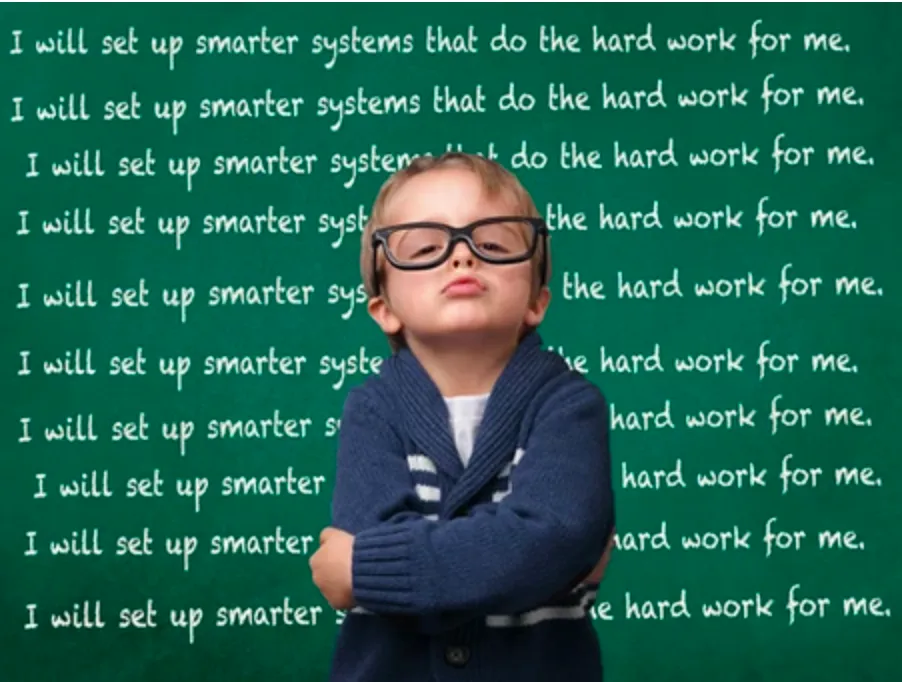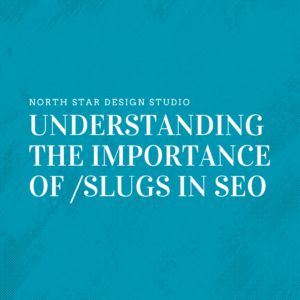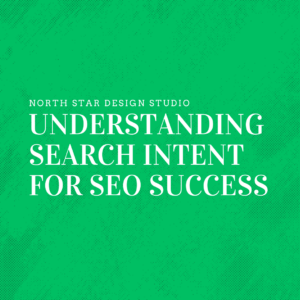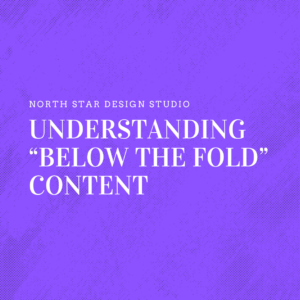Create a Search-Friendly website that drives user-action and supports your goals.
“Work smarter not harder.” That’s the line we’ve been fed for years and it’s true, to a point. A better breakdown might be “Set up smarter systems that do the hard work for you.” In the case of successful businesses, it implies that you need cost-friendly and smart systems which contribute to achieving your goals.
Get the Most out of Digital Tools with Expert Tips and Best Practices
The main selling point for any business is the ‘benefit’, your product (or service) must have benefits customers prefer over your competition (or over ‘going without’). And the top benefit many consumers want is ‘convenience shopping’. According to MarketingCharts.com , 83% of shoppers say convenience is more important today than it was 5 years ago.
For service-based businesses, in particular, convenience shopping means when a user visits your website, they should feel like the content and design specifically applies to them. A user-friendly website can be an effective tool for increasing your visibility with search engine as well as driving growth of your business.
In other words, your website should conveniently allow a customer to schedule a call, book an appointment, or get/start a quote. If your shopping process is challenging, customers will turn away faster than you think (in as little as 10 seconds by many estimates). In other words, a bad design decision can drive your potential customers away.
It is totally likely that a notable chunk of your target audience only has free time to research and book services outside of your ‘regular business hours’. Automated online scheduling allows you to show up for customers when they need you so they can in turn ‘show up’ for you.
Convenient Online Scheduling
In the growing age of all-things-digital, having an automated online scheduling system in place is crucial to remaining competitive, relevant, and profitable. This is different from a contact form that sends an email or text that a customer has a question or comment.
An online scheduler allows clients to book a specific time slot with you and includes a detailed form that lets you collect valuable information specific to their appointment, you can even add a payment feature to the form to collect payments or deposits in advance.
Many businesses waste their most valuable resource (actual staff time) on manually booking appointments when most online customers would prefer to make appointments and payments online and at their leisure.
For business owners accustomed to logging appointments, tasks, and activities using traditional planners and agendas, switching over might feel like a daunting or overwhelming task. But in many situations, digital tools are easy to implement, simple to learn, and will save valuable time for the business owner, their team, and their loyal customers (convenience all the way around). Such digital solutions can also help you to achieve your business goals easily.
Low Budget Solutions
A great low budget solution for online call scheduling is to create a custom booking form in a free scheduling platform like YouCanBook.me and then sync that form with a google calendar account (also free).
My go-to happens to be YouCanBook.me which (at the free level) allows you to set primary “business hours” for appointment scheduling plus it also recognizes pre-existing events in your google calendar and automatically blocks out that time too so you don’t double book.
If you need video conferencing too, the free level of Zoom can be integrated with YouCanBook.me. An added convenience (there it is again) of this pairing is the automated email notification you receive when someone enters your ‘Zoom Room’. This feature means you don’t have to watch the clock and hold your breath while waiting for guests to log-in, you pop in when they do!
Another (cough) benefit of this particular solution is that google calendars can be shared with others including team members, clients, and family.
Say your client books an appointment online but then calls to change it, a team member could easily adjust the calendar manually and all notifications/automations would automatically be updated. Talk about convenient!
TIP: Inviting a partner or significant other to a shared calendar has the added convenience of avoiding double bookings. They can easily see what commitments are already in place and add ‘friendly reminders’ to your calendar to block off time for personal engagements and appointments. Learn how to share a Google calendar here.
Automations and Notifications
The above is a set-it-and-forget-it solution, once in place, simply connect related calls-to-action (ie: book a call, schedule a consultation, etc) to your YouCanBook.me page. Each of these third-party services has advanced notification settings that allow you to customize emails/SMS confirmations and reminders for clients and team members (features may vary based on subscription level).
Leveraging plug-n-play technologies like these will create a stronger relationship with customers by making your services easier to access and more convenient. The benefit to you will be improved time management, streamlining of operations, and, ideally, happier customers!
Having been in the industry for 20+ years, I’ve become a MacGyver of sorts when it comes to creating ‘next to free’ business solutions for clients. Join my email lists here and gain access to my ever-evolving list of ‘Small Business Resources’ ideal for growing your business, delivering better services to clients, and keeping overhead costs down.
If you’re asking the oh so common question, “How much does a website cost?” We dive in to answer that in this article.
Definitions for select terms used in this article:
- Feature vs Benefits: A feature is a part of your product or service, while a benefit is a positive impact it has on your customer.
- Automation: The automatic deployment of personalized messages to customers/prospects when specific conditions are met.
- Integration: the process of bringing together various types of software or business sub-systems so that they create a unified single system.
Tara Meeker is a 20+ year industry vet known for developing successful creative elements for Fortune 50, non-profits & local businesses. Her passion for creative marketing communication is second only to her commitment to helping other small businesses succeed.