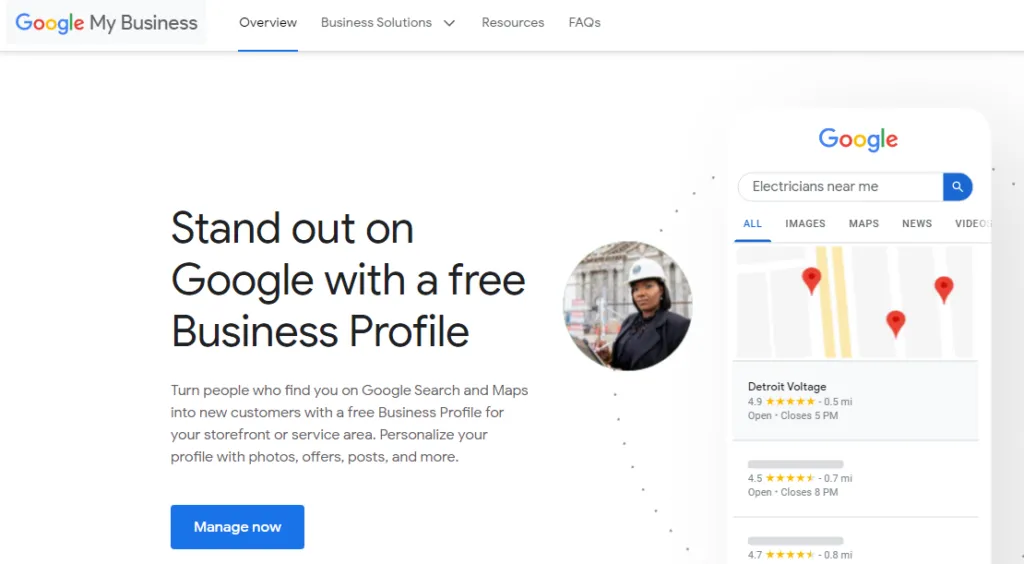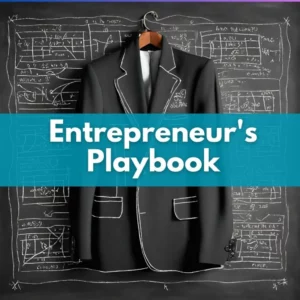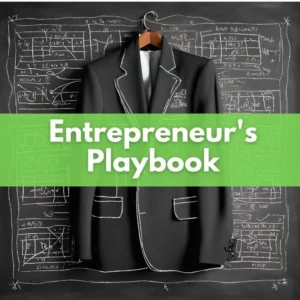Leverage the power of Google Business Listing to Boost your Online Presence.
Have you ever searched for a business on Google and saw a rectangular pop-up on the right side of your browser? That’s the Google My Business listing. Google My Business (GMB) is a free tool that allows you to display your business in the local search results and advertise your products or services to potential clients.
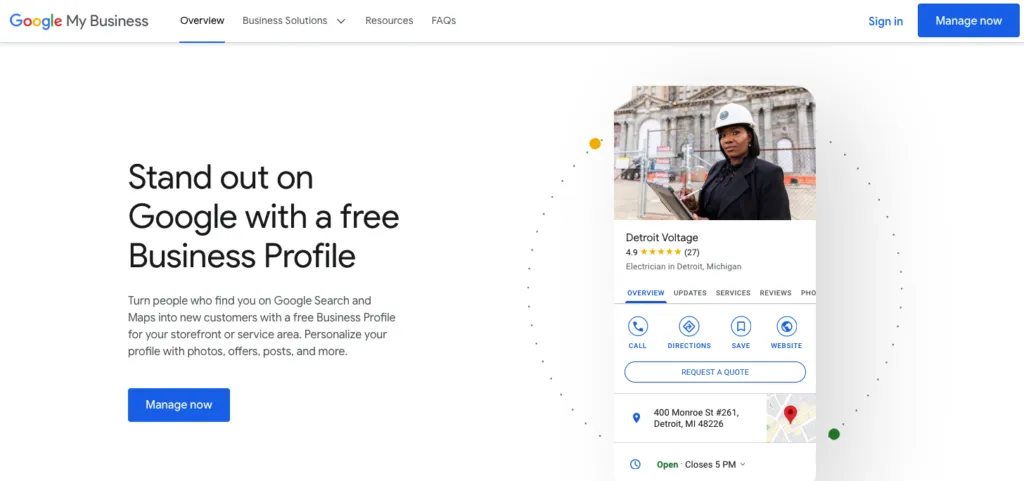
Your Google Business page also enables you to advertise customer feedback (AKA: reviews) to provide social proof and convince potential customers to make a purchase decision in your favor. In other words, it lets someone else tell your ‘blind- date’ that you are attractive.
Expert web designers know the importance of Google Business pages and will always check to make sure your business page is properly set up (if they don’t, you might want to shop around for a new web developer).
Google My Business (GMB) is a game-changer. Let me tell you how one of my clients increased their web traffic and multiplied their sales by setting up a GMB account.
Result: Kidsense Therapy Increased their Web Traffic through a Google My Business Account
KidSense Therapy Group offers Occupational Therapy for children in Milford and Danbury, CT. Their marketing strategy needs to drive traffic to both of their physical locations. While a website and social media presence certainly help, a multi-location clinic like KidSense is less likely to show up in search engine results without that all-important Google My Business listing.
When they hired North Star Design Studio (also headquartered in Milford, CT), our basic ‘housekeeping’ procedure included checking their Google My Business account was set up, accurate and that they had verified their business listing with Google.
Once we confirmed their clinic was listed on Google Maps with all the correct business information, we know their online visibility increased.
Later we used the Google My Business Insights reporting tool to determine which search terms were driving customers to their clinic. This has assisted in identifying popular phrases such as “occupational therapy CT” to include in their web and blog copy, which boosts the website’s ranking in organic results.
KidSense Therapy attracts loads of new clients, thanks to their high Google Search ranking (due in part to their strategic use of their Google My Business listing). Furthermore, by responding to every google review, KidSense Therapy incorporates customer interaction into the clinic’s online presence, yielding measurable results. And, to take it one step further, North Star has synced the very popular bi-weekly KidSense to all their social media platforms including their Google Business page. This means that every other week fresh content is posted to their Google listing and the only thing Google likes more than ad dollars is fresh content!
First, let’s get on the same page regarding what Google My Business is and how to be part of it.
What is Google My Business (GMB Account)?
Google My Business is a free tool that allows you to manage how your business website appears in Google search results. A Google My Business listing not only lets the general public know the geographical location of your business but also helps with search engine optimization.
When customers search for a business like yours in the Google search bar, a box appears at the top that gives information about your firm. It is known as a Knowledge Graph and it displays your business name, location, business hours, and customer evaluations. Google My Business Listing enables you to show up in that Knowledge Graph and gain more visibility.
Do I Need to Register Google My Business Account in Google Business Directory?
Still debating about whether you need to show up in local searches through your Google My Business account or not? Consider these facts:
- About 46% of all Google searches are looking for local business information.
- Around 72% of consumers that did a local search like “grocery store near me” visited a store within five miles.
- 88% of the searchers for local businesses on a mobile device either call or visit the business within 24 hours.
- Local searches result in purchases 28% of the time and nearby searches have increased by 900% in the last two years.
- 5% of Google My Business listing views result in a website visit, phone call, or request for directions.
- Direct searches increased by 38% between Q4 2017 and Q4 2018, while website clicks from GMB listings increased by 29%.
These facts reveal that optimizing your online presence for local search results is no longer an option, it is a necessity. A GMB account allows you to do that.
Why should I add Google My Business Account to the Map?
- It tells your customers that you sell what they are looking for.
- It provides you with the ability to list your business location on Google Maps and local search results.
- It’s almost impossible to rank (in a meaningful way) without it.
- It legitimizes you with Google, so their search algorithms are more likely to present you to users (i.e. potential customers).
- It offers social proof in the form of customer reviews.
Do I love Google, Yelp, or Angi (formerly Angie’s List)?… Love is a strong word. It’s a bitter-sweet relationship. All three attempt to keep Oz behind the curtain so they can retain control (of our dollars), but on the flip side, they’ve put millions into their marketing budget and platforms, so it behooves us to take advantage of it and play with the other fish ‘in the big pond’, else we get trapped in a dried-up puddle.
How to Use Google Business Free Account for Local Marketing?
Use these tips to promote local marketing through a GMB account.
1. Engage Consumers with a Free Business Listing on Google
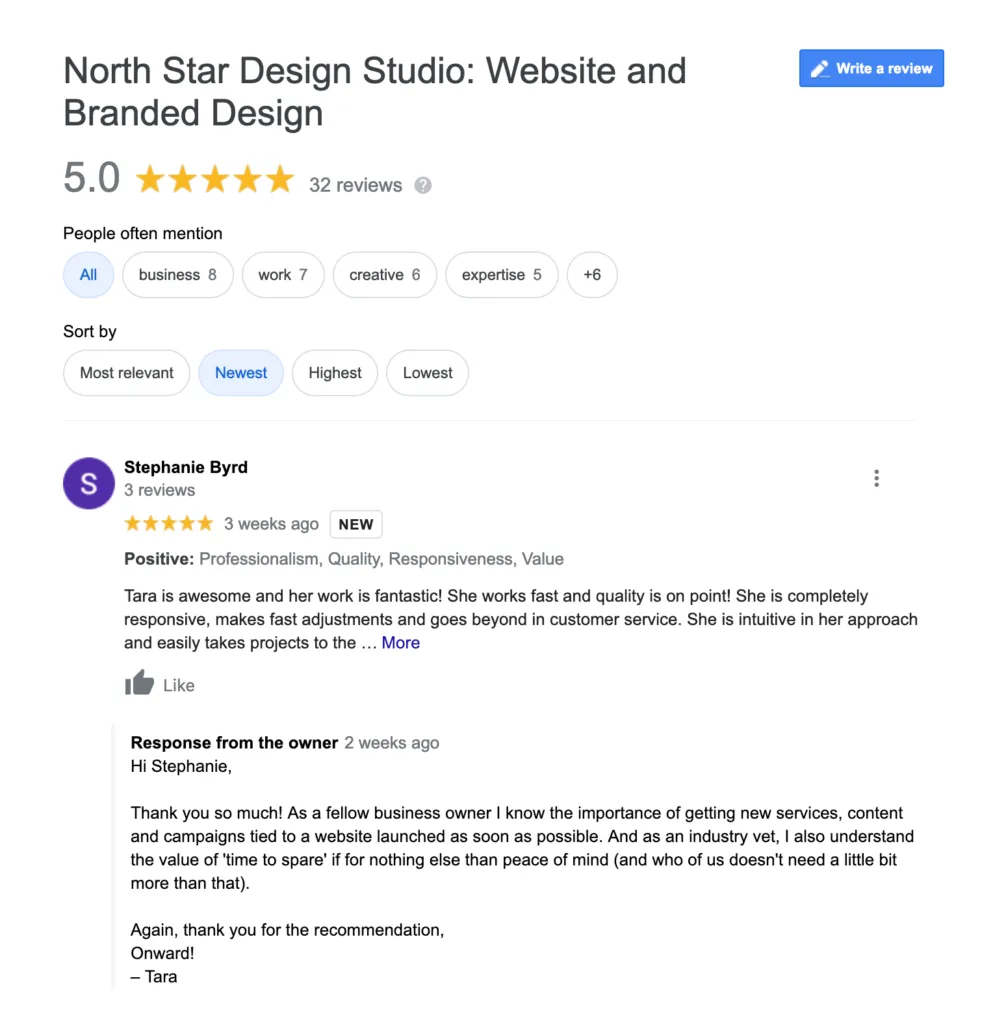
A Google My Business profile helps you to increase customer engagement. Do you require proof? Customers are 70% more likely to visit a business that has a Google My Business listing. Another study discovered that businesses with complete Google listings are twice as likely to earn customer trust and engagement.
But how do you build engagement with your consumers? There are two ways of doing it:
- Posts:
Google Posts are an excellent way to share content and events with people who are looking for your company. Including Google Posts in your GMB strategy is one of the simplest ways to attract new customers.
#NSDSProTip
- You can also synchronize your blog and SM accounts for automatic posting via dlvr.it or Hootsuite.
- Posts only last 7 days, so make sure to post frequently.
- Events last until the event is over, so post early to take advantage.
- Post content that motivates customers to take action. Posts with offers have proven to be the most engaging.
- Respond to Customer Feedback
Responding to reviews helps to keep rumors at bay. The last thing you want is for a single negative experience to tarnish your entire reputation. Responding to reviews not only shows that you care about your customers but also allows you to make things right.
#NSDSProTip
- As soon as possible, please respond.
- The majority of people expect a response within 24 hours, Google expects it faster.
- Thank the customer for taking the time to provide feedback.
- Take negative feedback offline. Provide a support email or phone number for people to contact you.
2. Perform Local SEO for Better Rankings
The advantages of posting to Google My Business go beyond simply increasing the number of views and clicks on your most recent content. Your GMB page is an important part of off-page and local SEO and Janice Christopher, from Christopher Marketing Agency, couldn’t agree more.
“Businesses are opening at a breakneck pace in a post-pandemic world. Your Google My Business profile must be kept up to date. You’ll lose clients if you don’t. “
She further notes that we don’t market to the people anymore. We market to Google. This indicates that our marketing strategy should prove to Google that our website or business profile is the best result to show in response to the relevant query.
Many studies have proven that the Google algorithm chooses the best results for each query based on relevance, distance, and prominence.
Relevance indicates how well a listing matches the intent of the searcher, distance refers to the way Google pairs searchers with verified businesses nearby, and prominence shows how well-known your business is.
Google My Business Account helps you prove to Google that your business is legitimate.
3. Create a Google Business Listing to Highlight your Business
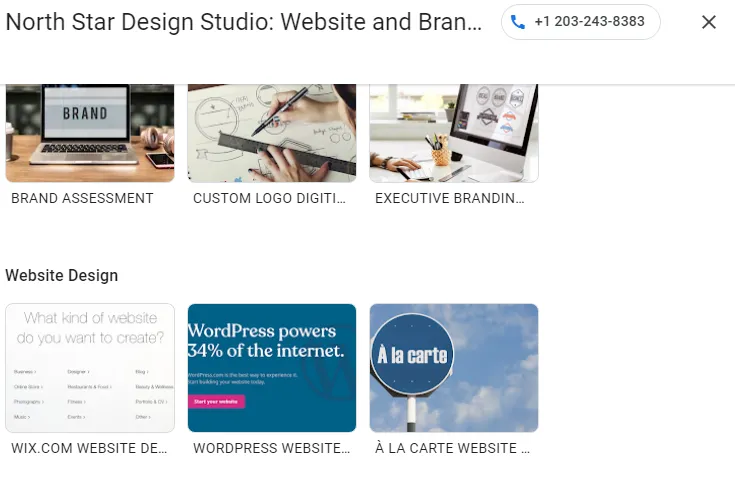
The Business Profile alone contains only a limited amount of information about your company. However, you can provide business hours, a link to your website, products, pricing, attributes, and other details that distinguish your business through your Google My Business account dashboard. You can also use Google My Business to make necessary edits and updates to your business details.
#NSDSProTip
- Upload photos of recent jobs or events to keep your listing fresh (google LOVES new content)
- Be consistent with your name and address.
- Include your contact number.
- Keep your business hours updated.
4. Gain insights through the Analytics Tool
The Google business listing login leads you to the dashboard. There you can learn more about your audience. You can see how people discovered you including the keywords people are using to find your business profile and the sources of your traffic.
Check out how your photos are performing as compared to other profiles in your category on the platform’s statistics page. It’s also worth noting that, using UTM parameters and Google Analytics, you can track clicks from a Business Profile. Enable UTM tracking on your website URL and record organic clicks separately from clicks to your GMB profile, map pack hits, and Google Maps clicks. In the absence of UTM tracking, Google Analytics will report most of the traffic from various sources as “direct” or “organic.”
#NSDSProTip
- Location-based businesses can estimate how many calls and direction clicks their GMB profile gets (page insights). These are usually my favorite local SEO stats to review with clients to assess their online presence.
- If you don’t have a physical location-based business (like NSDS), you can use the number of calls and website clicks (instead of direction requests) to assess engagement with your GMB profile.
GMB analytics can help you answer questions like how much traffic do your photos bring in? Are your visitors finding your business on Maps or Google Search? How is your listing performing as compared to your competitors in the same niche? In a post-pandemic world when businesses are reopening at a breakneck pace, your Google My Business profile must be kept up to date. You’ll lose clients if you don’t.
According to recent Google research, 60% of smartphone users contacted businesses directly through the GMB interface using the “click to call” option. GMB is not a fleeting trend since the majority of customers use it as their primary means of interaction with local companies which you must utilize to promote your business and increase growth.
Key Takeaway
Marketing your business for (local) consumers is like building a house; it needs solid foundations laid by experts. It’s a lot to expect from small company owners to become experts in Google My Business, on top of running their business. And while many business owners are capable of setting up their GMB initially, most find it valuable to rely on an expert to optimize it as either part of the off-page SEO strategy or as part of the technical/basic SEO portion of their website build (ehem, that’s where NSDS comes in).
All that being said, the most important takeaway is to just get ‘er done! At a minimum, go claim/create your Google page (as in right now, today, stop waiting!). Don’t let Google’s ambiguous support materials and excruciatingly slow response times tempt you to put it off for another day.
Consider the last time you conducted a local search and how simple Google My Business made the process of deciding where to go. That’s the experience you want to create for your customers, a simplified decision-making process. Help them choose you first!
At NSDS, we consider your GMB listing to be a part of Technical and Basic SEO, which is why we include it in most website launches. Interested in learning more about basic and technical SEO and how we can boost your business’ online presence to attract new (and better) customers? Contact us today to get started in the right direction.
For a lot more in-depth understanding of how to set up your Google My Business (GMB) account, take a look at this article.
References:
- https://blog.hubspot.com/marketing/local-seo-stats
- https://www.brightlocal.com/research/google-my-business-insights-study/
- https://blog.hootsuite.com/google-my-business/#:~:text=Customers%20are%2070%25%20more%20likely,comes%20to%20making%20purchase%20decisions.
- https://www.searchenginejournal.com/google-my-business-content-seo/370717/
- https://www.forbes.com/sites/theyec/2021/05/06/why-google-my-business-is-more-important-than-ever-in-2021/?sh=216abf636a57