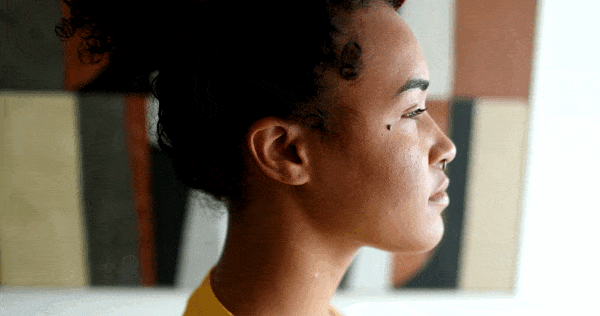In our previous discussions, we’ve laid the groundwork for harnessing the immense power of Google Search Console (GSC). Now, we’re about to delve deeper, far beyond the basics. This is not a guide for the faint of heart; it’s an in-depth exploration designed for those ready to roll up their sleeves and dive into the nitty-gritty of GSC to DIY their website fixes. We believe in equipping you with the most comprehensive tools and knowledge possible.
Understanding SEO in depth is crucial for enhancing your site’s visibility and attracting the right audience. So, brace yourself for an enlightening journey through the intricate functionalities of Google Search Console, where we will transform it from just a tool in your arsenal into a formidable ally in your SEO endeavors.
Identifying and Fixing Website Errors
Website errors can be detrimental to your website’s SEO and user experience. In this comprehensive section, we will delve into the intricacies of using Google Search Console to identify and effectively resolve common errors such as 404s, server issues, and more. Moreover, we’ll provide guidance on addressing security concerns that Google may flag. Ensuring a seamless and secure browsing experience is paramount for SEO success, and we’ll equip you with the knowledge and tools to achieve just that.
Google Search Console as a Diagnostic Tool:
- Google Search Console (GSC) is indispensable for identifying website errors. It’s like your site’s health dashboard. You get alerts for crawl errors, security issues, and more. By regularly monitoring GSC, you can proactively address issues before they negatively impact your SEO or user experience.
- Dealing with 404 Errors: These are ‘Page Not Found’ errors. They often occur when a page is deleted or moved without proper redirection. Not only are they bad for user experience, but they can also harm your site’s SEO if there are external links pointing to these dead pages. To fix this, use 301 redirects to guide users and search engines to the relevant new page. Also, consider creating a custom 404 page that helps visitors navigate back to useful content.
- Server Issues and Downtimes: Server errors like 500 (Internal Server Error) can be more complex. They indicate problems with the website’s server. Regular monitoring, efficient hosting solutions, and sometimes scaling your server resources can prevent these. Quick resolution is key here to minimize SEO impact.
- Security Concerns: Google flags websites that may be compromised or contain harmful software. This can severely damage your site’s reputation and rankings. Regularly updating software, using secure hosting, implementing HTTPS, and conducting security audits are effective preventive measures. If flagged, Google provides specific details in GSC about the security issues, which you should address immediately to regain Google’s trust.
- Mobile Usability Issues: With the growing prevalence of mobile browsing, Google flags sites that aren’t mobile-friendly. This includes problems like text too small to read, clickable elements too close together, and content wider than the screen. GSC provides reports on these issues, and addressing them is vital for both SEO and user experience.
- Structured Data Errors: Structured data helps Google understand the content of your site and can enhance your appearance in search results. Errors in your structured data can limit these benefits. GSC identifies these issues so you can correct them, ensuring your rich snippets and other search features perform optimally.
- Improving Page Speed: Slow-loading pages are a big no-no for user experience and SEO. GSC’s “Core Web Vitals” report helps identify pages that need speed improvements. Techniques like optimizing images, leveraging browser caching, and reducing server response times can significantly boost page speed.
In conclusion, for a high-end web development studio like North Star Design Studio, mastering these aspects of website maintenance and error resolution is paramount. It’s not just about fixing problems; it’s about proactively creating an optimized, user-friendly, and Google-friendly website. This approach undoubtedly aligns with your strategy of attracting high-quality clients through a meticulously crafted web presence.

Utilizing Google Search Console for Enhanced Rankings
Analyzing Search Performance Data
In the digital landscape, where competition for online visibility is intense, analyzing search performance data in Google Search Console (GSC) becomes a game changer. This data, encompassing total clicks, impressions, and click-through rate (CTR), serves as a window into how your website is performing in search results. Total clicks tell you how many times users have clicked through to your site, offering a direct measure of traffic. Impressions indicate how often your site appears in search results, a key metric for visibility. The CTR, calculated as clicks divided by impressions, provides insight into the effectiveness of your website’s search result presentation. Understanding these metrics is vital in evaluating your site’s current SEO performance and identifying areas for improvement.
Actionable Steps:
One common scenario you might encounter is pages with high impressions but low CTR. This disparity often signals that while your page is visible, it’s not enticing enough to prompt clicks. To address this, focus on improving meta titles and descriptions. These are the first things a potential visitor sees in search results. A compelling meta title should be concise, relevant, and include primary keywords. The meta description should provide a clear, enticing summary of the page content, encouraging users to click through. Experiment with different phrasings and monitor changes in CTR to find what resonates best with your audience.

Content Optimization Using GSC Insights
Refining Existing Content
The importance of continually refining existing website content cannot be overstated in the ever-evolving world of SEO. As search engine algorithms update and user preferences shift, what worked yesterday might not be as effective today. Therefore, revisiting and updating your existing content is crucial. This ongoing process not only helps maintain your website’s relevance and authority but also ensures that your content meets the current standards and expectations of both search engines and users.
Actionable Steps
Google Search Console (GSC) provides invaluable data that can be used to identify which pages on your site might benefit from updates or expansion. Pay special attention to pages that are ranking on the second or third page of search results. These are pages that have potential but are not performing optimally. Analyze these pages for:
- Keywords: Check if they are targeting relevant and current keywords.
- Content Quality: Ensure the content is comprehensive, authoritative, and answers user queries effectively.
- User Engagement: Look at metrics like bounce rate and time on page to gauge user engagement.
Once you’ve identified these pages, update the content to make it more relevant and engaging. This could involve incorporating recent information, expanding on topics that were previously only briefly covered, and optimizing for current SEO best practices.
Identifying and Leveraging New Content Opportunities
Google Search Console is not only a tool for monitoring existing content but also a treasure trove for uncovering new content opportunities. One of its key strengths is its ability to highlight trending topics and search queries that are currently driving traffic to your site, as well as those that are popular in your niche but not yet extensively covered on your website.
Actionable Steps
To leverage this information, follow these strategies:
- Analyze Search Queries: Look at the queries driving traffic to your site and identify any themes or topics that you haven’t thoroughly covered.
- Identify Content Gaps: Compare your content to what’s currently ranking for these queries to find gaps that your site could fill.
- Develop Targeted Content: Create content that addresses these gaps. Ensure that it is both informative and engaging, catering to the needs and interests of your audience.
- Optimize for SEO: While focusing on relevance and quality, don’t forget to optimize this new content for search engines. Use appropriate keywords, meta descriptions, and headings.
By following these steps, you can create content that not only appeals to your audience but also fills a void in your current content strategy, thereby enhancing your overall SEO performance.
Advanced SEO Techniques with GSC
Addressing Technical SEO Aspects
Technical SEO is a critical component of a comprehensive SEO strategy, playing a pivotal role in enhancing site visibility and search engine rankings. It involves optimizing the technical elements of a website – such as its structure, navigation, and code – to make it more accessible and understandable for search engines. By addressing technical SEO aspects, you ensure that search engines can efficiently crawl, index, and render your site, which is essential for achieving higher rankings and improved user experience.
Actionable Steps
Google Search Console (GSC) offers a suite of tools and reports that can be instrumental in identifying and resolving technical SEO issues. Here’s how you can utilize GSC for this purpose:
- Identifying and Fixing Crawl Errors:
- Use the ‘Coverage’ report in GSC to identify pages that Googlebot couldn’t crawl or index. These might include server errors, redirect errors, or pages blocked by robots.txt.
- Address these errors by ensuring that your server is functioning correctly, redirects are properly set up, and your robots.txt file is not blocking important pages.
- Correcting Broken Links:
- Look for ‘404 not found’ errors in the ‘Coverage’ report. These occur when a page is linked but does not exist.
- Fix broken links by either restoring the deleted pages (if they are still relevant) or implementing 301 redirects to the most relevant existing page.
- Enhancing Site Structure:
- Utilize the ‘Sitemaps’ report to submit and monitor your XML sitemap, which is crucial for helping search engines understand your site structure and discover new pages.
- Ensure your website has a logical hierarchy and clean, clear navigation. Use breadcrumbs and internal linking to enhance site structure.
- Improving URL Structure:
- Check the ‘URL Inspection’ tool to understand how Google views your page URLs. URLs should be concise, structured, and include relevant keywords.
- Simplify complex URLs and avoid using long query parameters. Consistent, clean URL structures are more crawl-friendly and user-friendly.
By systematically addressing these technical SEO aspects using GSC, you can significantly improve the crawlability and indexability of your site. This not only aids in enhancing your site’s visibility in search engine results pages but also lays a solid foundation for all other SEO efforts. For businesses like those catered to by North Star Design Studio, robust technical SEO is a cornerstone of a strong online presence.

Maximizing the Power of the URL Inspection Tool
Detailed Page Analysis Using the URL Inspection Tool
The URL Inspection Tool in Google Search Console is an indispensable asset for anyone looking to delve deep into the analysis of individual web pages. This tool offers a detailed view of how Google sees a specific page, providing insights that are critical for both diagnosing problems and enhancing SEO performance. It gives you a snapshot of various aspects such as the page’s indexing status, any crawl errors that might be present, and its mobile usability. Understanding and utilizing this tool effectively can lead to significant improvements in how a page performs in search results, directly impacting your website’s overall SEO health.
Actionable Steps
Here’s how to make the most of the URL Inspection Tool:
- Checking Indexing Status:
- Enter the URL of the page you want to analyze in the URL Inspection Tool. It will show you whether the page is indexed or not.
- If a page isn’t indexed, the tool will provide reasons why, which could range from crawl errors to a noindex tag.
- Identifying and Resolving Crawl Errors:
- The tool will display any crawl errors that are preventing Google from indexing the page. These could be server errors, redirect errors, or issues caused by blocking the page via robots.txt.
- Address these errors based on the insights provided, which might involve fixing broken links, resolving server issues, or updating your robots.txt file.
- Assessing Mobile Usability:
- Check if the page is mobile-friendly. The tool will indicate if there are any usability issues on mobile devices, such as text that’s too small to read or clickable elements too close together.
- Make necessary adjustments to ensure your page is fully optimized for mobile users.
- Requesting Re-Indexing of Updated Content:
- After making changes to a page, use the URL Inspection Tool to request Google to re-crawl and re-index the page. This is essential to ensure that the updates are reflected in search results.
- Regularly re-inspecting important pages after updates ensures that Google has the most current version of your page.
By leveraging the URL Inspection Tool in this way, you can gain a comprehensive understanding of how individual pages are perceived and treated by Google. This level of analysis is crucial for fine-tuning your pages for optimal search performance. For a high-end web development studio like North Star Design Studio, mastering such tools is key to delivering top-tier SEO results for your clients.

Optimizing Individual Pages for Better Performance
In the intricate world of SEO, the optimization of individual web pages is as crucial as the overall strategy. The URL Inspection Tool in Google Search Console provides specific insights for each page, allowing for targeted optimization. By focusing on the unique aspects and needs of each page, you can significantly enhance its performance in search results. This personalized approach ensures that every page on your site contributes effectively to your overall SEO goals, addressing specific issues like metadata accuracy, structured data implementation, and content quality.
Actionable Steps
Utilize the insights provided by the URL Inspection Tool to optimize each page with these strategies:
- Enhancing Metadata:
- Review the title tags and meta descriptions as indicated by the tool. Ensure that they accurately represent the page content and include relevant keywords.
- Make your metadata compelling and clickable. A well-crafted title and description can dramatically improve your CTR.
- Implementing and Improving Structured Data:
- Use the tool to check the implementation of structured data (like Schema markup) on your pages. This data helps search engines understand the context of your content and can enhance your appearance in search results.
- Correct any errors in your structured data and look for opportunities to add new forms of Schema, such as FAQs or reviews, that are relevant to your content.
- Boosting Content Quality:
- Analyze the content quality based on feedback from the tool. Look for suggestions on improving the depth, relevance, and value of your content.
- Update your content to make it more informative and engaging for users. Incorporate relevant keywords naturally, and ensure that the content aligns with user intent for those keywords.
- Optimizing Images and Multimedia:
- Check for issues with images or multimedia elements. Ensure that images are properly tagged, optimized for quick loading, and relevant to the content.
- Consider adding alt-text to images, optimizing file sizes, and using appropriate formats to enhance user experience and SEO.
By methodically applying these strategies to individual pages based on the specific feedback from the URL Inspection Tool, you can significantly uplift the performance of each page. For businesses and web development agencies like North Star Design Studio, these detailed optimizations are essential steps towards achieving peak SEO performance and delivering a superior user experience.
Harnessing Core Web Vitals for Optimal Site Performance
Understanding Core Web Vitals and Their Impact
Core Web Vitals are a set of specific factors that Google considers important in a webpage’s overall user experience. These metrics are part of Google’s ranking algorithm and play a significant role in how websites are evaluated and positioned in search results. The three Core Web Vitals are Largest Contentful Paint (LCP), First Input Delay (FID), and Cumulative Layout Shift (CLS).
- Largest Contentful Paint (LCP) measures loading performance and how long it takes for the main content of a page to load.
- First Input Delay (FID) assesses interactivity, specifically the time from when a user first interacts with your site to the moment the browser is able to respond to that interaction.
- Cumulative Layout Shift (CLS) evaluates visual stability by measuring how often users experience unexpected layout shifts during page loading.
These metrics are crucial because they directly impact user experience. A site that loads quickly, is responsive, and doesn’t shift unexpectedly will likely provide a better user experience, which is highly valued by Google.
Actionable Steps
To harness the power of Core Web Vitals for improving your site performance, follow these steps:
- Accessing the Core Web Vitals Report:
- Navigate to the ‘Enhancements’ section in Google Search Console to find the Core Web Vitals report.
- This report categorizes pages into ‘Good’, ‘Needs Improvement’, or ‘Poor’, based on their performance against these metrics.
- Interpreting the Report:
- Analyze the data to understand how your pages perform on LCP, FID, and CLS.
- Pay attention to pages marked as ‘Poor’ or ‘Needs Improvement’, as these are the ones that require immediate attention.
- Identifying Areas for Improvement:
- For LCP issues, look into optimizing your server, rendering times, and resource loading times. This might involve improving server response time, optimizing images, and removing unnecessary third-party scripts.
- Address FID by reducing JavaScript execution time and minimizing the impact of third-party code on your site’s interactivity.
- To improve CLS, ensure that images and embedded content have defined dimensions, and avoid inserting new content above existing content unless in response to a user’s action.
By understanding and improving your Core Web Vitals scores, you can enhance your site’s performance, user experience, and potentially its ranking in search results. For a business like North Star Design Studio, focusing on these metrics is essential to delivering high-quality web solutions that not only look great but also perform exceptionally well in today’s competitive digital landscape.

Implementing Changes to Improve Core Web Vitals
Continuous improvement in Core Web Vitals is essential for maintaining and enhancing a website’s SEO and user experience. These metrics are a direct reflection of a site’s performance from a user’s perspective, encompassing aspects like loading speed, interactivity, and visual stability. Given the significant weight these metrics hold in search engine algorithms, particularly Google’s, optimizing Core Web Vitals is not just beneficial but imperative for any competitive website. This process involves a thorough understanding of each vital and implementing targeted improvements to ensure your website not only ranks well but also provides a satisfying user experience.
Actionable Steps
Here are specific techniques to enhance each Core Web Vital:
- Optimizing Largest Contentful Paint (LCP):
- Enhance Server Response Time: Opt for a high-quality hosting solution, consider using a Content Delivery Network (CDN) to reduce latency, and optimize your server.
- Optimize Images: Compress and resize images, use modern, efficient image formats like WebP, and ensure images are lazy-loaded.
- Remove or Defer Render-Blocking Resources: Identify and either defer or minimize the impact of CSS and JavaScript that block the rendering of your page.
- Minimizing First Input Delay (FID):
- Reduce JavaScript Execution Time: Break down long JavaScript tasks into smaller, asynchronous chunks, and defer loading of non-critical JavaScript.
- Optimize for Interaction Readiness: Ensure that the browser’s main thread is not overly occupied with processing tasks, allowing for quicker response to user inputs.
- Efficiently Load Third-Party Scripts: Where possible, defer loading of third-party scripts or move them to the end of your page to reduce their impact on interactivity.
- Improving Cumulative Layout Shift (CLS):
- Assign Size Attributes to Media Elements: Always include width and height dimensions for images and video elements to prevent unexpected layout shifts as these elements load.
- Statically Reserve Space for Ads and Embeds: Pre-allocate space for dynamic content like ads or embeds to avoid sudden layout shifts.
- Avoid Dynamic Content Above Existing Content: Be cautious about inserting new content above existing content, particularly if it loads dynamically, as it can cause shifts that impact user experience.
Implementing these changes requires a careful, measured approach, but the payoff in terms of SEO and user experience can be substantial. For a specialized web development company like North Star Design Studio, focusing on these aspects of web performance is integral to delivering high-quality, SEO-optimized websites.

Continuous Monitoring and Updating Using GSC
The Importance of Ongoing Monitoring with GSC
Regularly checking Google Search Console (GSC) is not just beneficial; it’s a necessity for any website serious about its online presence and performance. GSC provides invaluable insights into how your website is performing in search engines and its overall health. This ongoing monitoring enables you to stay ahead of potential issues, adapt to changing search algorithms, and understand your audience’s evolving needs. It’s a proactive approach that ensures your website remains optimized and aligned with the best SEO practices.
Actionable Steps
To effectively leverage GSC for continuous monitoring, consider these steps:
- Establish a Routine for GSC Review:
- Dedicate regular intervals (weekly, bi-weekly, or monthly) for reviewing GSC reports. Consistency in monitoring is crucial for timely identification and resolution of issues.
- Analyze Search Analytics:
- Regularly examine the search analytics report to gain insights into traffic patterns, keyword performance, and user engagement. Use this data to refine your SEO strategies and content creation.
- Check Index Coverage:
- Monitor the index coverage report to ensure that your important pages are being indexed. This report is crucial for identifying and resolving issues like crawl errors or blocked pages.
- Review Mobile Usability:
- In a mobile-first world, routinely checking the mobile usability report is vital. Address any usability issues to ensure a seamless experience for mobile users.
Proactive Site Maintenance and Updates
Proactive site maintenance, guided by insights from Google Search Console, is key to sustaining and enhancing your website’s SEO performance. Regular updates and maintenance not only help in fixing immediate issues but also contribute to the site’s long-term health and search engine visibility. This includes addressing technical issues, updating content, and adapting to new SEO trends and user behaviors as they emerge.
Actionable Steps
Here’s how you can proactively maintain and update your site:
- Regularly Update Content:
- Use GSC insights to identify content that is declining in performance or has potential for growth. Update and refresh these pages with current information, relevant keywords, and improved user engagement strategies.
- Fix Broken Links and Technical Issues:
- Monitor the GSC reports for any broken links or technical errors on your site and fix them promptly. This includes correcting 404 errors and ensuring all internal and external links are functional.
- Adapt Based on Trends and Issues:
- Stay responsive to the trends and issues highlighted in GSC reports. This could involve adapting to new search trends, changing user preferences, or algorithm updates.
- Optimize for Latest SEO Practices:
- Continuously optimize your website based on the latest SEO practices. This includes enhancing site speed, mobile responsiveness, and structured data implementation.
By implementing these proactive site maintenance and update strategies, you can ensure that your website remains in top shape, both in terms of user experience and SEO. For a web development firm like North Star Design Studio, this proactive approach is crucial in delivering high-quality, competitive, and search-optimized websites.

Embracing Continuous Learning with Google Search Console
The Journey of Ongoing Adaptation
SEO is not a static field; it is dynamic and constantly evolving. Embracing continuous learning and adaptation is crucial for anyone looking to succeed in this space. Google Search Console (GSC) is more than just a tool for monitoring website performance; it’s a comprehensive platform for learning and evolving your SEO strategies. Understanding how to interpret and utilize the data GSC provides is key to staying agile in an ever-changing digital landscape. This approach encourages not just problem-solving but also proactive strategy development, ensuring your SEO efforts are always aligned with the latest trends and algorithm updates.
Actionable Steps
To fully harness the learning potential of GSC, consider the following:
- Set Regular Intervals for GSC Review:
- Dedicate time regularly, whether weekly or monthly, to review GSC data. This routine ensures you’re constantly in tune with your site’s performance and any emerging issues.
- Stay Updated with Algorithm Changes:
- Keep abreast of the latest Google algorithm updates and best practices. Use GSC to observe how these changes might affect your site and adjust your strategies accordingly.
- Experiment with New Strategies:
- Based on insights from GSC, experiment with new SEO techniques and content strategies. Test different approaches to understand what works best for your site and audience.
Evolving with Digital Trends
In the fast-paced digital world, staying relevant means evolving with the trends and changes in search engine algorithms, particularly those from Google. The data and insights provided by GSC can be instrumental in guiding this evolution. By analyzing this information, you can adapt your SEO strategies to align with new user behaviors, market shifts, and technological advancements. Remaining flexible and responsive to these changes is crucial for maintaining and improving your website’s search engine ranking and visibility.
Actionable Steps
To effectively evolve with digital trends, consider the following:
- Adapt to New Data and Insights:
- Regularly assess your SEO strategies in light of new data and insights from GSC. Be ready to shift tactics if the data indicates changes in user search behaviors or preferences.
- Monitor Industry Shifts:
- Use GSC to keep an eye on broader industry trends. This can include changes in keyword popularity, emerging topics, or shifts in user engagement patterns.
- Leverage GSC as a Resource:
- Utilize GSC not just for problem-solving but as a resource for strategic planning. It can provide valuable insights for content development, technical SEO, and user experience enhancements.
By embracing continuous learning and staying adaptable with the help of Google Search Console, you can ensure that your SEO strategies are not only effective but also forward-thinking. This approach is particularly crucial for businesses like North Star Design Studio, where staying ahead in the digital arena is key to providing high-quality web development and SEO services.