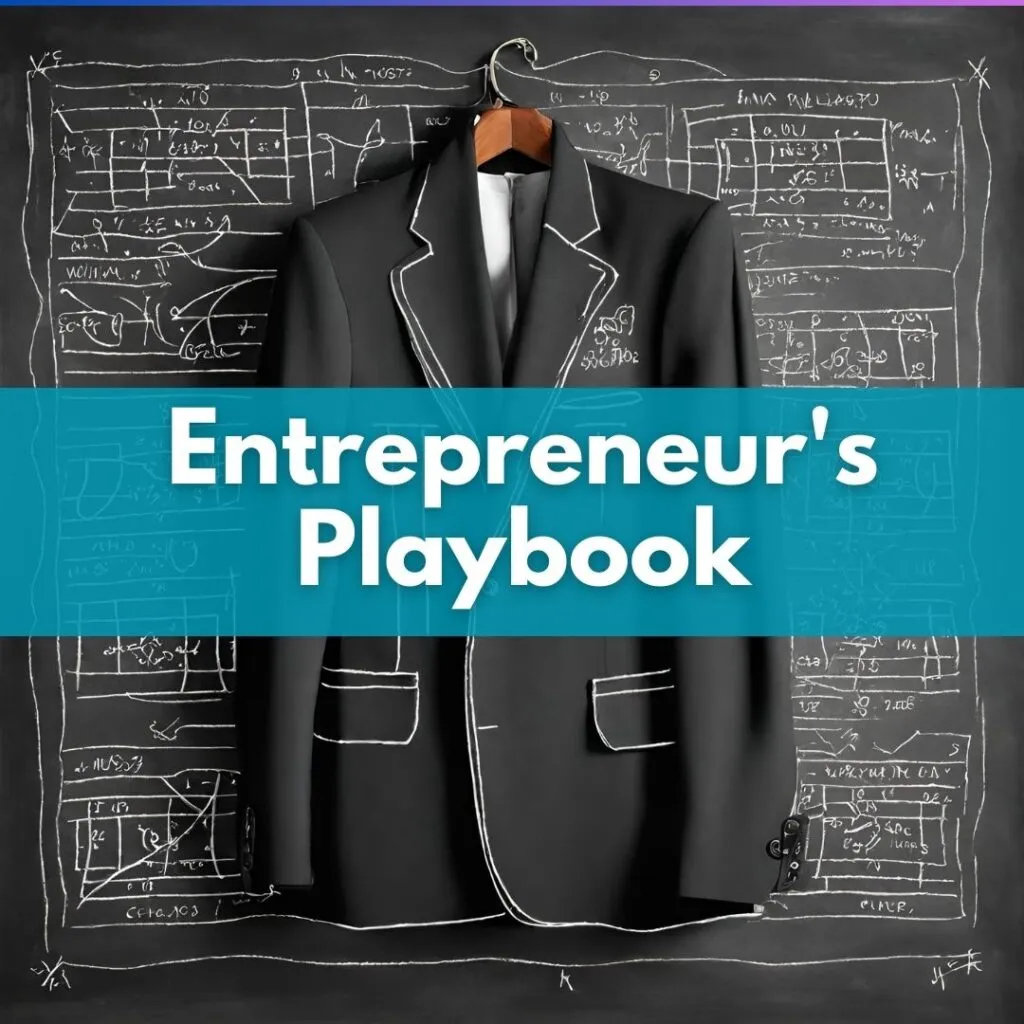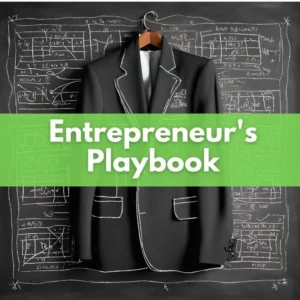Hey entrepreneurs, let’s chat about a little thing with big impact: your FAQs. You’ve probably got a nifty FAQ section on your website, answering all those burning questions your customers have. But why limit that goldmine to just one channel?
FAQs: Not Just For Your Website
You’ve spent time crafting those FAQs, so let’s squeeze the juice out of ’em. Did you know you can recycle them to improve your Google Business Page and even generate social media content?
Recommended Reading: What is a Google Business Account and Why do I need it?
Here’s the How-To:
Step 1: Identify Core FAQs
Pick out the FAQs that are most relevant to your services, products, or general customer concerns.
Reccommended Reading: 3 steps to Writing a Great FAQ page for a service-based business website
Step 2: Update Google Business Page
Plug these FAQs into the ‘Questions & Answers’ section of your Google Business Page. It not only informs potential clients but also improves your page’s SEO.
Reccomended Reading: How to Create a Google Account for Business: A Complete Guide
Step 3: Turn FAQs Into SM Posts
Transform each FAQ into a bite-sized social media post. Use captivating images and brief explanations to make the content shareable.
Step 4: Monitor & Update
Regularly update both your Google Business Page and social media content. Stay in sync with any changes in customer queries or services you offer.
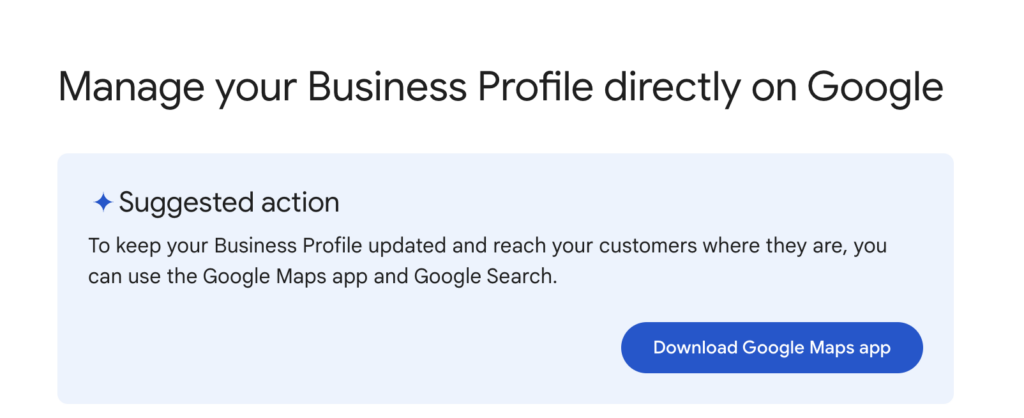
Wrap Up
You’ve already done the work by creating an FAQ section, so why not make it work harder for you? Extend its reach and impact by using it as a versatile tool in your marketing arsenal. Make every word count, and let your knowledge pave the way for business growth.